I guess I’m on a colour palette kick. I just keep finding more and more generators. The good thing about it is that you can find the one that suits you best. Enjoy playing with all of them!
Worqx.com Colour Palette Generator
This one has a set number of colours to choose from, but I really enjoy how it splits them up into blocks. It helps view the relationship of each colour to the next. Although this is not my favourite colour palette generator, the site itself has a plethora of information relating to colour. I definitely advise going here if you want to learn more about colour theory.
Interactive Colour Wheel
This one has a colour wheel that you can click on. It also shows a list of colours that are already named. It might help with naming your palette or design. The feature that I love the most is that when you select a colour, it gives you the code for the complement of that colour. In this example, Turkish Rose has the complimentary colour of Acapulco (a teal colour). You can list the colours alphabetically, hue, hex, luma, luminance, average, h:rgb, h:lab, h:hsb. It has a colour list that lists them by Name that colour, Resene 2010, W3c and Crayola crayons. What fun!
The final one I wanted to go over was Color Blender. This is a great tool if you want to depict a gradient-type look in a design.
Hope you have fun - Keep creating!
Jannina

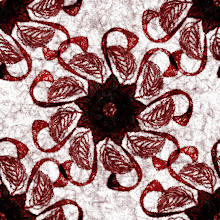




No comments:
Post a Comment